Development Environment on Mac
Mac OS X is the main development platform for PX4. The following instructions explain how to set up a development environment for building NuttX-based hardware (Pixhawk, etc.) and Simulation (jMAVSim/Gazebo) targets. For other targets see: Toolchain Installation > Supported Targets.
Homebrew Installation
The installation of Homebrew is quick and easy: installation instructions.
Common Tools
After installing Homebrew, run these commands in your shell to install the common tools:
brew tap PX4/px4
brew install px4-dev
# Optional, but recommended additional simulation tools:
brew install px4-sim
If the installation outputs an error message about missing requirements follow the instructions. Your system will be missing Java and Quartz:
brew cask install xquartz java
Install pip if you don't already have it and use it to install the required packages:
sudo easy_install pip
sudo -H pip install pyserial empy pandas jinja2
Ground Control Software
Download and install the QGroundControl Daily Build.
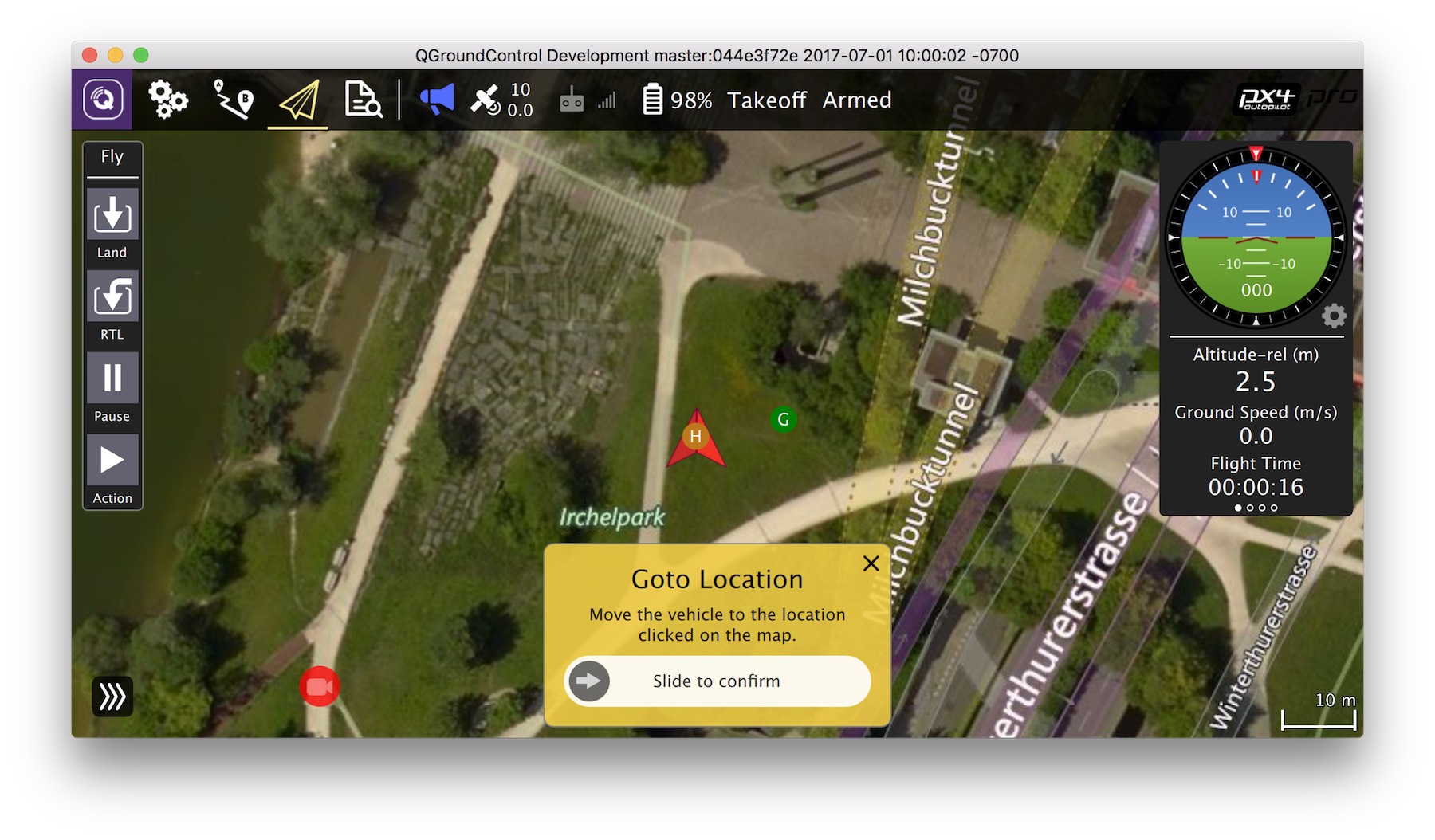
Editor / IDE
The development team often use:
- Sublime Text: a fast and lean text editor.
- Qt Creator: A popular open-source IDE.
Next Steps
Once you have finished setting up the environment, continue to the build instructions.